Your renewal window will depend on the settings chosen by your club administrator. Generally, before your membership expires, you'll receive one or more warnings to the email address in your Member Profile. You may also see a notice when you sign into your club website or view your Member Profile.
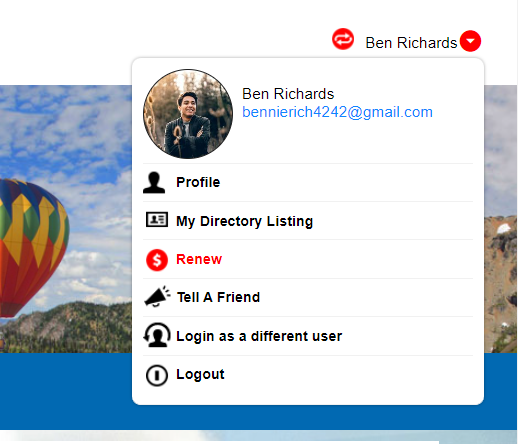
Click the Renew icon to go through the Renewal Wizard. You may be asked to revisit questions you answered when you signed up, or you can confirm your contact information. It's a good idea to review the information for accuracy.
If your membership includes additional members or if your club supports chapters, you can update this information since it may affect the membership fee you are charged.
Once you renew your membership, you'll receive a confirmation email. If a fee is required, your membership will be renewed once the required fee has been paid to your club. Once you've paid the fee, you'll receive a separate confirmation email.
If you need help renewing your membership, or if you have questions about the terms of your membership, contact your website administrator.